Format hard drives securely by using the windows command line utilities cipher and format, cipher can be used to wipe empty disk space, but if you perform a format of the drive, then the entire drive will have empty disk space allowing for a secure delete by overwriting with zeros then ones followed by random numbers.
Step 1: Format the Drive
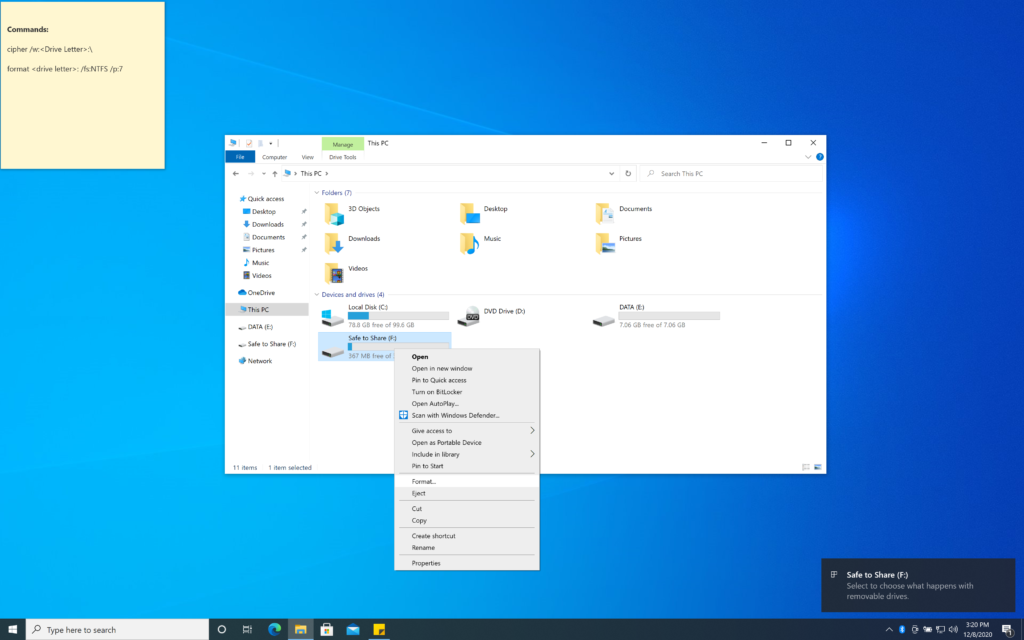
Step 2: Open CMD
Press Windows+R to open “Run” box.
Type "CMD"
Click OKStep 3: Run Cipher
cipher /w:<driveletter>:\Step 4: Run Format
format <driveletter>: /fs:NTFS /p:7