Prerequisite – Enable Linux Subsystem – Instructions Here
If you have not done so already, you need to enable the linux subsystem, instruction can be found here on how to enable the linux subsystem.
Step 1: Open Microsoft Store and search for linux
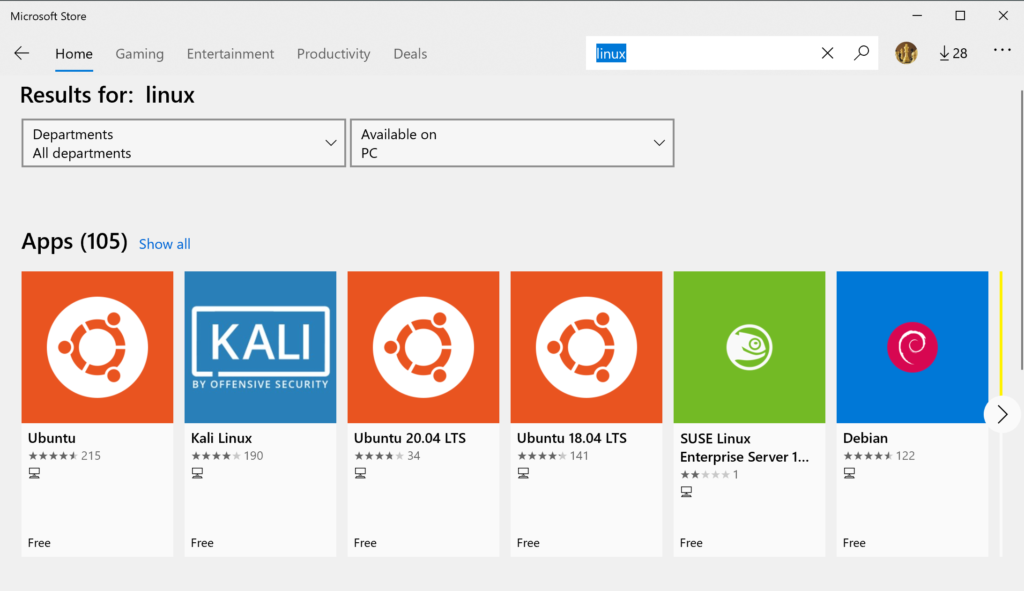
Step 2: Click on Ubuntu Linux and click “Get” (Will install 20.04 LTS)
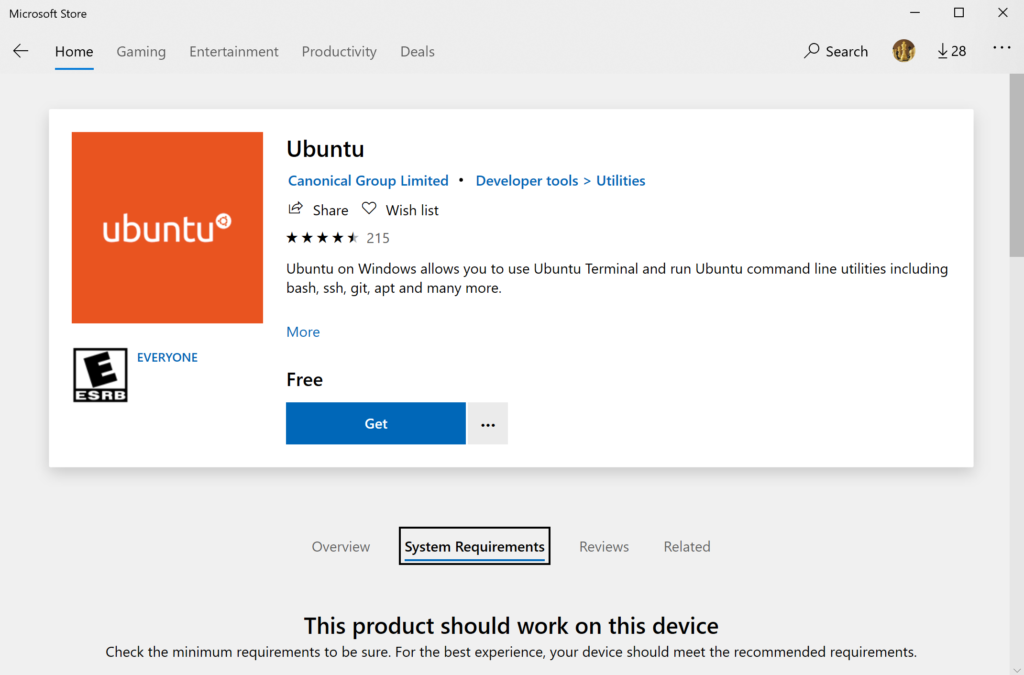
Step 3: Launch Kali-Linux and configure user
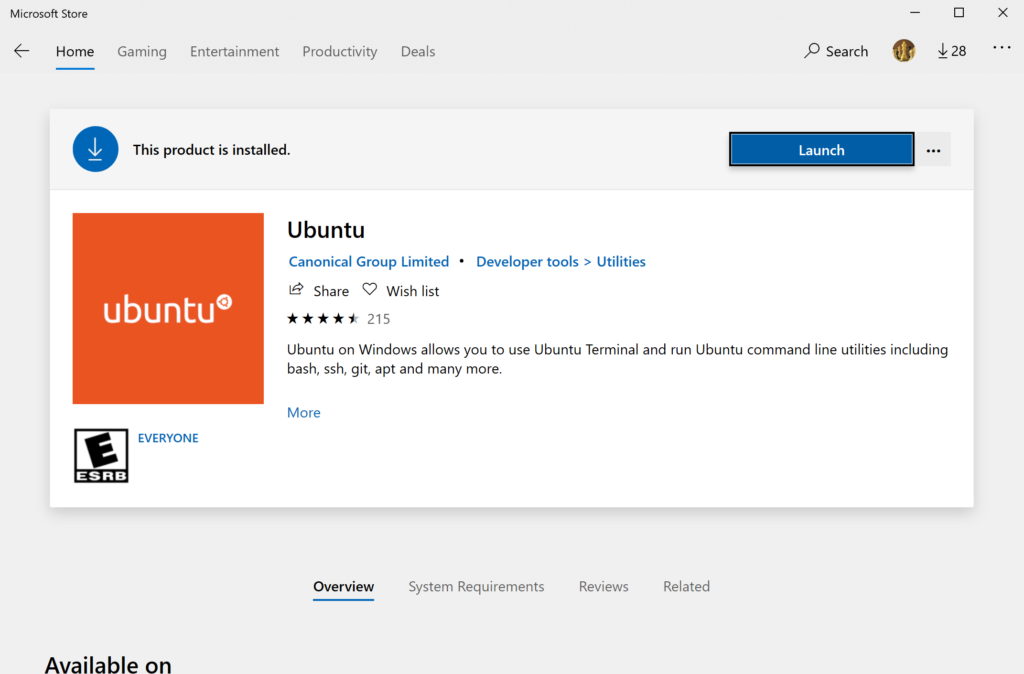
root user exists already, so use another username, it does not have to be the same as your Windows username
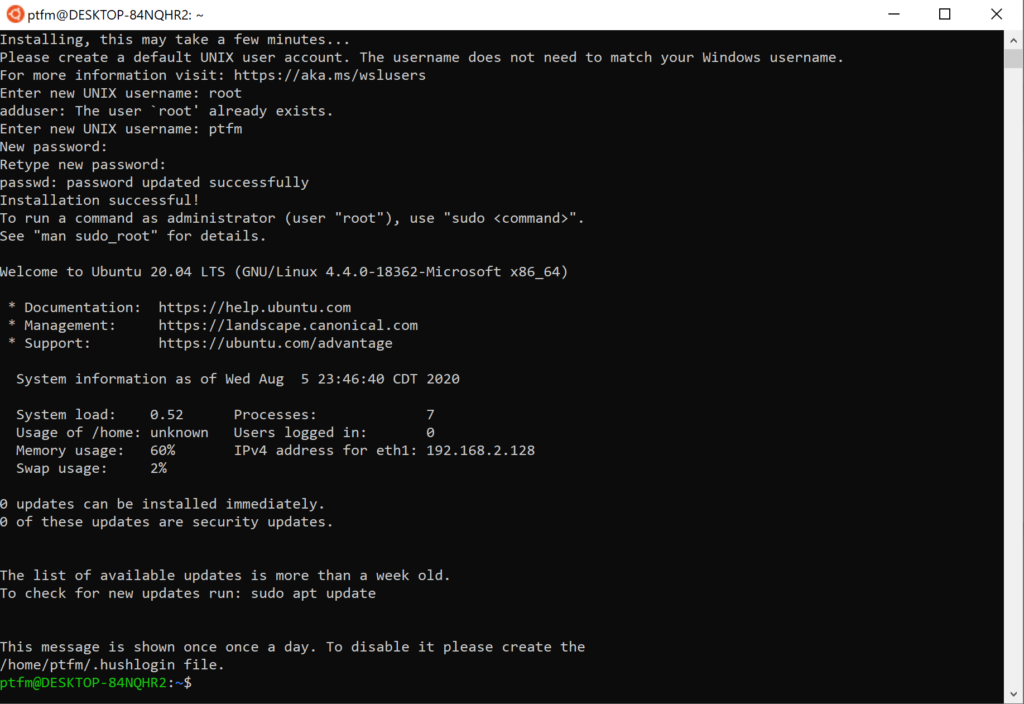
Step 4: Update and Upgrade
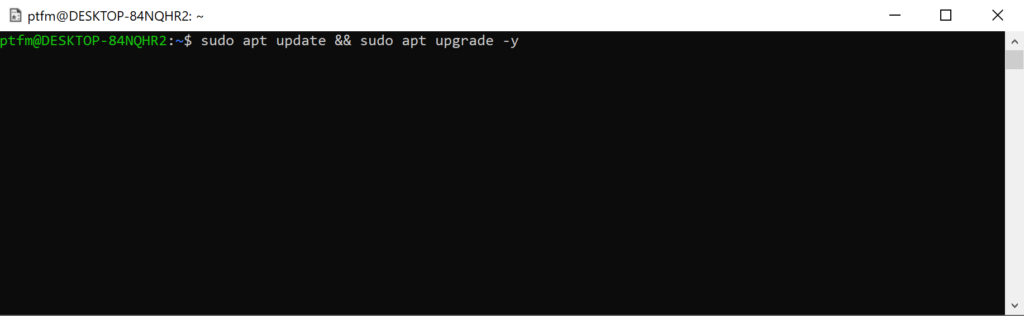
sudo apt update && sudo apt upgrade -y